This guide introduces HDO Box for Firestick, a top-rated app specifically designed for streaming Movies and TV Shows on Amazon Firestick devices.
HDO Box is known for its simplicity, high performance, and one-click play feature — offering users a seamless, buffer-free experience. In this guide, you’ll learn everything you need to know about installing, setting up, and safely using HDO Box on Firestick and Android TV devices.
Table of Contents
ToggleWhat is HDO Box?
HDO Box is a popular third-party streaming APK that allows users to access a vast library of on-demand content — including movies, TV series, and documentaries — all in high definition (1080p and 4K).
What sets HDO Box for Firestick apart from most streaming apps is its one-click play functionality. Instead of forcing users to sift through endless lists of streaming links, HDO Box automatically selects and plays the best available source for your chosen title — saving time and eliminating frustration.
This simplicity and high performance have made HDO Box a favorite among users of Amazon Firestick, Fire TV, and Android/Google TV devices.
However, since HDO Box isn’t available on official app stores like Amazon Appstore or Google Play, it must be side-loaded manually. Don’t worry — this process is completely safe when done correctly, and we’ll walk you through each step in the installation guide below.
How to Install HDO Box for Firestick Latest 2026
The app isn’t available in the Amazon Appstore or Google Play, so you’ll need to sideload it using Downloader.
In this example, we’ll show you how to install HDO Box on a Fire TV Stick 4K. But don’t worry if you don’t have one — the installation steps are completely similar and work seamlessly on any Android-based device, including:
- Google TV and Android TV (like Chromecast with Google TV, Mi Box S, TCL Android TV, Sony Bravia Android TV, etc.)
- Android TV Boxes
- Android Phones and Tablets
This means that whether you’re using a Firestick, Fire TV, or Android TV Box, installing HDO Box is easy and can be done using the same instructions below.
Advertisement
Step 1 – Download HDO BOX APK
The steps below, I will be installing this app on a Google TV device, however these steps also work perfectly on any “Android-based” Amazon FireTV device, including all Google/Android TVs, Android TV Boxes…
1. Install the Downloader App from the Amazon App Store and enable “Unknown Apps for Downloader” in Settings. Click on “Install” or Download to install the app.
Download Downloader Amazon App Store: Click
2. Once the Downloader app is installed, use it to download the HDO Box APK. Open Downloader and select the search box to enter a URL.
3. Type the following URL exactly as it is listed here – hdoboxplus.com/tv and click Go.
You can enter the HDO Box Firestick code (instead of the URL)
- Download HDO Box on Firestick: 9053583
- Download Drama Player: 8543684
Note: If the “Install unknown apps” warning appears, select “Settings” and swipe right to grant “Allow” permission to the “Downloader” app.
4. Click “Go” to start the download. Wait for the application to download the installation file.
5. Once the download is complete, click “Install“
6. After installing HDO Box APK, you can launch it from Apps & Channels. The installation process is complete. However, we need to do one more step to stream content in the app.
- Press the Home button on your Firestick remote.
- Navigate to Your Apps & Channels.
NOTE: Since HDO Box APK will be the latest download, it will appear last on the list. As such, you may be required to scroll to the See All button, click it, and then scroll to the end of the list.
HDO Box App Overview
| App Name | HDO Box for Fire TV |
|---|---|
| Size | 45,9 MB |
| Latest Release | December 2, 2025 |
| Category | Entertainment |
| Price | Free |
| Latest Version | v2.1.4 |
| Downloads | 161,430 |
Benefits of Using HDO Box On Firestick
Here are the main benefits of using HDO Box on your Firestick:
- One-Click Streaming: HDO Box simplifies streaming — select a title and it auto-plays immediately. No extra steps, no buffering issues.
- HD & 4K Quality: Enjoy your favorite movies and shows in crisp 1080p and 4K resolution (depending on your device and internet speed).
- Lightweight & Fast: The app’s 45MB size ensures quick installation and smooth performance, even on older Firestick models.
- Subtitle Support: HDO Box includes subtitle options in multiple languages, making it accessible to global users.
- Simple User Interface: The minimalistic design and organized layout make navigation effortless, even for beginners.
- Free Access: No subscription fees, sign-ups, or hidden costs.

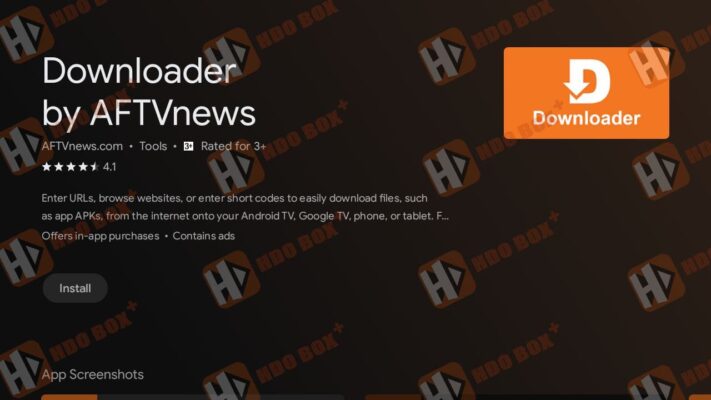
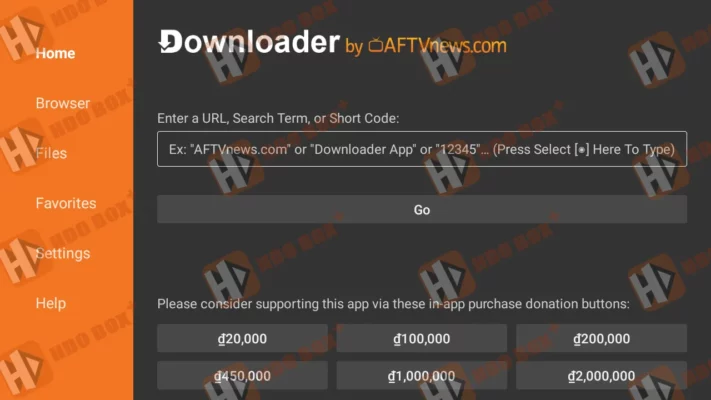
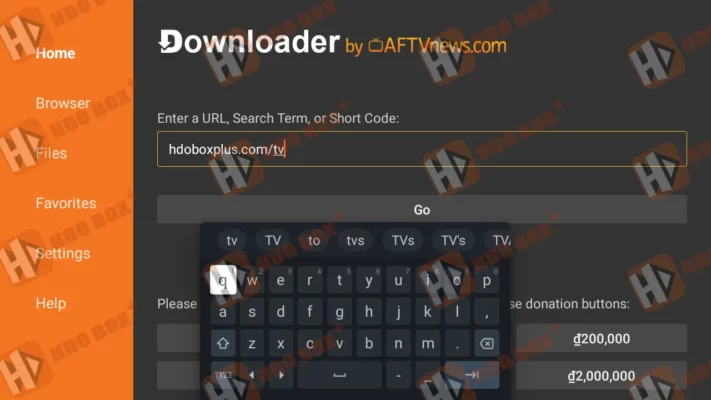
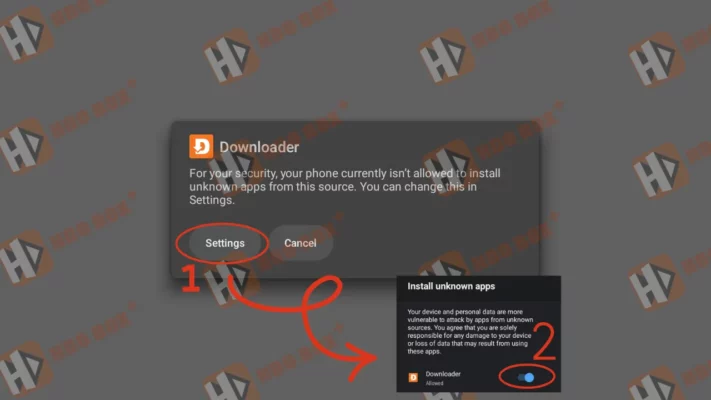
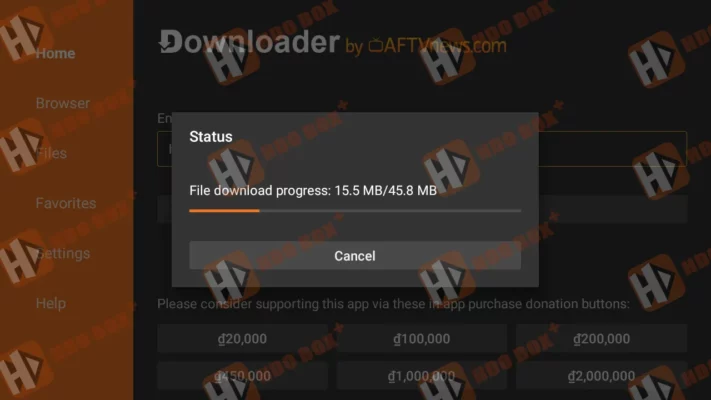
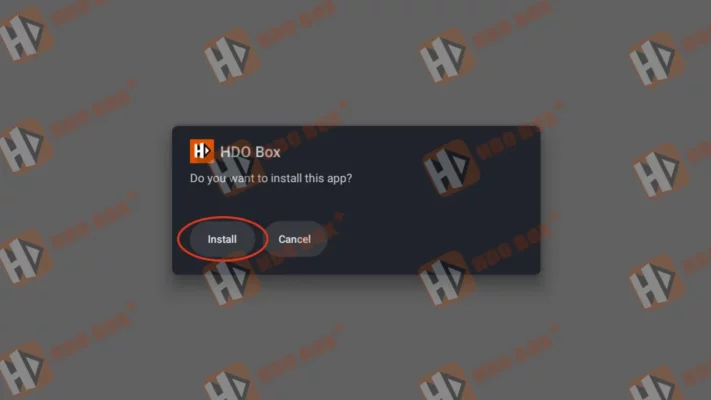



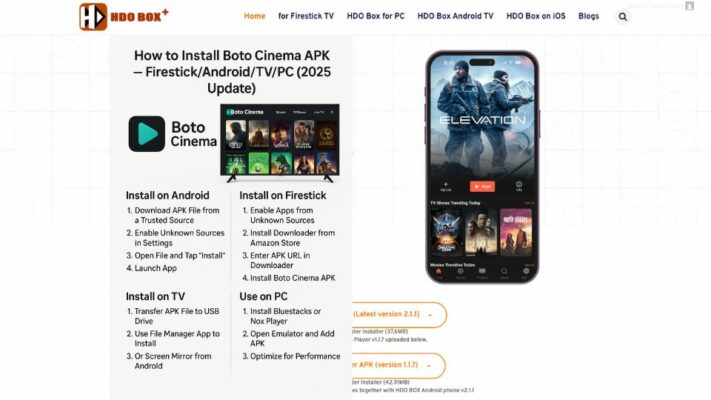
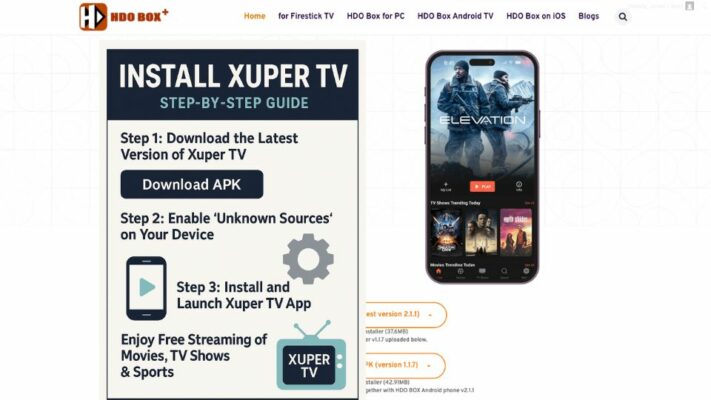




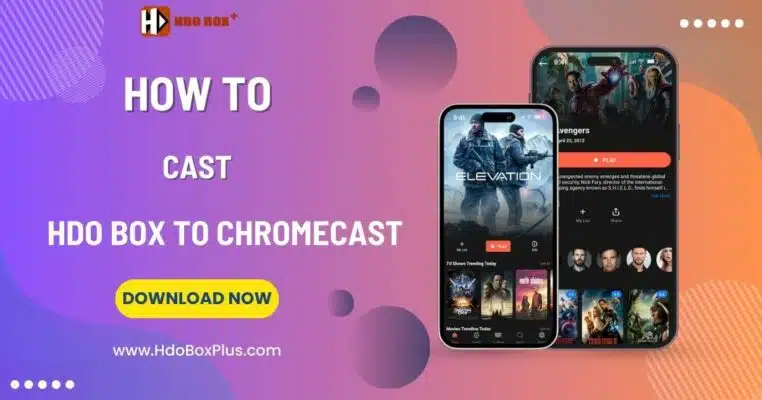





2 Comments
The hdo box of fire stick is not as good as mobile model the video player has issues also the option to change language isn’t working the movie is zoomed in top left corner for a movie the premium feel which I have in my mobile isn’t there
I LIKE HDO BOX APP