When watching a movie, choosing your preferred language is a must since it allows you to follow the script seamlessly. Fortunately, HDO Box allows you to select a language you’re comfortable with, ensuring optimum enjoyment.
In this article, we guide you on how to access the language/subtitle settings and select your favorite language. If you’ve been having difficulties with this, worry no more. Here is a complete guide on how to change language in HDO Box.

Table of Contents
ToggleWhat are Language Settings in HDO Box?
Language settings are an important way to improve the user experience, especially in HDO Box for a global audience. Extensive multi-language support within the application exists, but majorly, it has been carried out with subtitle options.
Over 25 languages are available in the subtitles of shows and movies that one watches, thus eliminating the problems of a language barrier while enjoying foreign films or shows. This feature is especially helpful to viewers who prefer watching in their native language or for viewers interested in improving their language by reading the subtitles.
The users can reach the subtitle options while playing, through which they can select the language. This interface allows users to easily turn subtitles on and off and switch between languages.
Such flexibility in the settings means that users can personalize their viewing experience as they want. Moreover, HDO Box allows users to change the size and style of the subtitles, which helps them to see the subtitles more clearly.
The addition of multi-language support speaks to both individual and inclusive needs within the app. By adding subtitles to various languages, HDO Box creates an opportunity for more people to enjoy their vast library of movies and TV shows, no matter what their native language may be.
Step-by-Step Guide to Change Language in HDO Box
If you know how to use HDO Box app, you appreciate the diversity it offers in terms of availability. Here, we guide you on how to watch movies on HDO Box using updated versions:
For Android Devices
- Open HDO Box. Launch the HDO Box application on your Android smartphone.
- Select Content. Browse through the app, find the movie or show that interests you, and tap the title to open its details.
- Access Playback Options. Once the video starts playing, look to the bottom of the screen for the playback controls. You should see an option labelled CC, which indicates subtitle and audio options.
- Choose Language Settings. When you tap this icon, you will open a menu with available subtitle languages. You can select a preferred language from the list.
After selecting your desired language, exit the menu, and continue watching your content with the new language settings applied.
NOTE: If you are using an iOS device, you will follow the same procedure as Android.
Changing Language on Smart TVs
For users accessing HDO Box via smart TVs, changing language settings can vary slightly depending on the TV brand and operating system (like Android TV or Fire TV). Here’s a general guide:
- Open HDO Box App. Use your remote control to navigate to the HDO Box application and launch it.
- Select Content. Browse through available movies or shows and select one to watch.
- Access Video Options. While the video is playing, press the options button on your remote (this may be labelled as Menu, Settings, or represented by three dots).
- Navigate to Language Settings. Look for an option related to audio or subtitles within this menu. It may be labelled as Subtitles or Language.
- Choose Your Language. Select your preferred audio or subtitle language from the list of available options.
- Apply Changes. Once you’ve made your selection, exit out of the menu. The changes should take effect immediately, allowing you to enjoy your content in your chosen language.
Once you’ve completed changing the language settings, you can confirm whether they’ve been applied by:
- Selecting Content. Choose a movie or show that you would like to watch.
- Checking Audio and Subtitles:
- Play the content and verify that the subtitles are in your selected languages.
- Adjust settings again if necessary by returning to the settings menu.
This technique applies even when you cast HDO Box to your TV (here’s a guide on how to cast HDO Box to Chromecast).
Additional Tips
- Check Content Availability. Not all movies and shows may have multiple language options available; some might only offer subtitles in certain languages or have permanent subtitles that cannot be turned off.
- Default Language Settings. If you frequently watch content in a specific language, check if HDO Box allows you to set a default language that applies across all videos. This feature can save time when switching between different titles.
- Update App Regularly. Ensure that you are using the latest version of HDO Box, as updates may include new features or improvements related to language settings and overall performance. Check how to update HDO Box
NOTE: Here is how to turn off subtitles on HDO Box if you do not want distractions.
Conclusion
Changing the language settings in HDO Box is a straightforward process that significantly enhances your viewing experience. The app supports subtitles in over 25 languages.
To change the language on smartphones, select your desired content and tap the screen to access the playback options. You’ll choose CC option (on the bottom) and change your subtitle language hassle-free.
For smart TVs, the process is similar; use your remote to navigate to the options menu during playback. By customizing these settings, you can enjoy a more personalized streaming experience, making HDO Box an excellent choice for viewers worldwide.
What are the language options available in HDO Box?
HDO Box offers 25+ languages and you can choose your favorite subtitle language without restrictions.
What can’t I find subtitles in HDO Box?
Not all content will have subtitles available in every language. If you can’t find your favorite language on the settings menu, the movie you are watching does not support it.
How do I access the language settings in HDO Box?
While watching content on TV, use your remote to access the settings icon (appears like a gear or speech bubble) and that will reveal the languages option. If on smartphone, tap the screen to reveal the Playback menu and click on CC.
Are there options for customizing subtitles?
HDO Box offers customization options for subtitles, including font size and color adjustments. This feature is particularly useful for viewers who may need larger text or different colors for better visibility.
Can I change audio languages while watching a movie?
Yes, HDO Box allows users to switch between multiple audio tracks if they are available for a particular movie or show. This feature is beneficial for multilingual films where different audio languages are provided.
Do I need an internet connection to change language settings?
You do not need an active internet connection to change language settings once you have downloaded HDO Box and its content. However, an internet connection is required to stream content and download any updates or new features.
Should I change my device's language settings match HDO settings?
No, the HDO Box app has its own language settings.



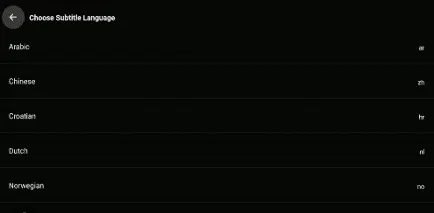
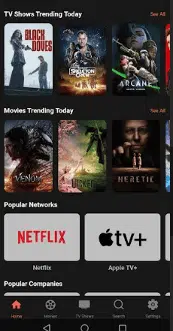

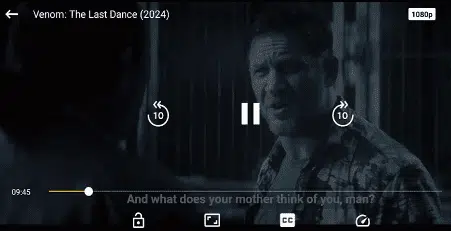
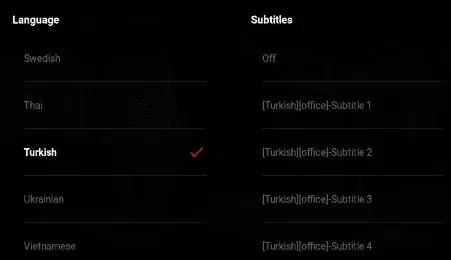
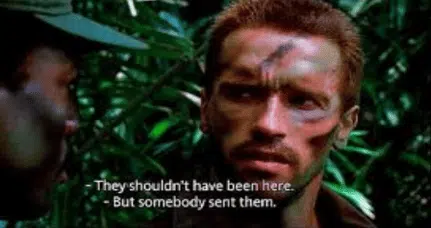
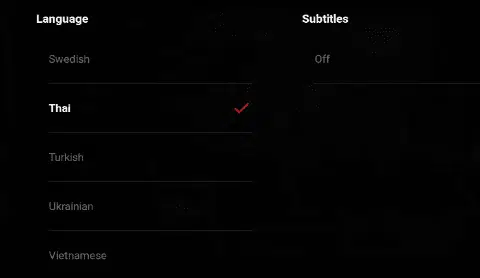







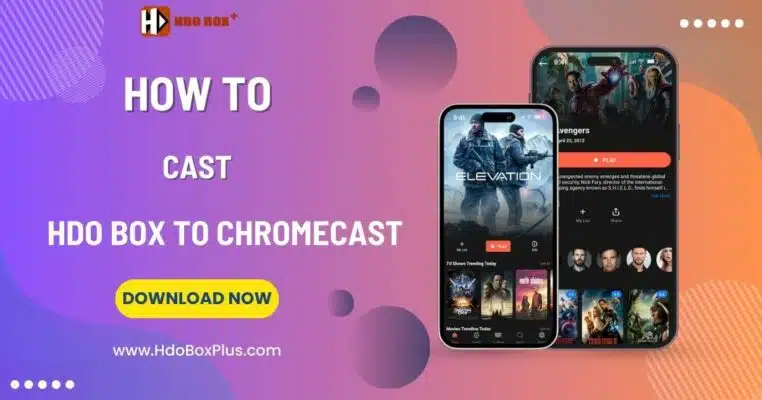



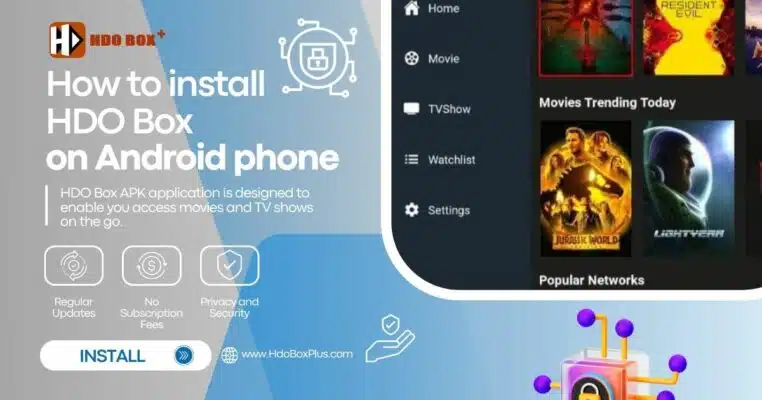



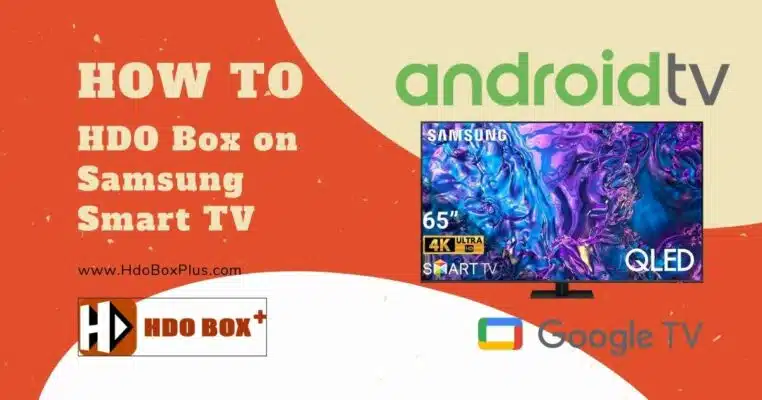


5 Comments
Plz add the Hindi dubbed audio language
Hindi audio add please bro
Thank you for the subtitles supporting multiple languages. I hope that the app’s interface language can not only support English, but also add support for Chinese (simplified) app interface.
Please add Hindi dubbed
Add more subtle’s languages(Bulgarian), pls.